Step 5: Setup GitHub Repository#
Important
You should have been invited to the GitHub set up for this project. Make sure you create a repository inside the team on Classrooms.
Make sure you set the repository as private to avoid others plagiarising your work. You will be help responsible under the university’s academic integrity policy if someone plagiarises off your work (even if you were unaware they were plagiarising).
Once you have created a repository, open a terminal window. Navigate into the project you created in step 3.
Get the web URL of the repository you have created:
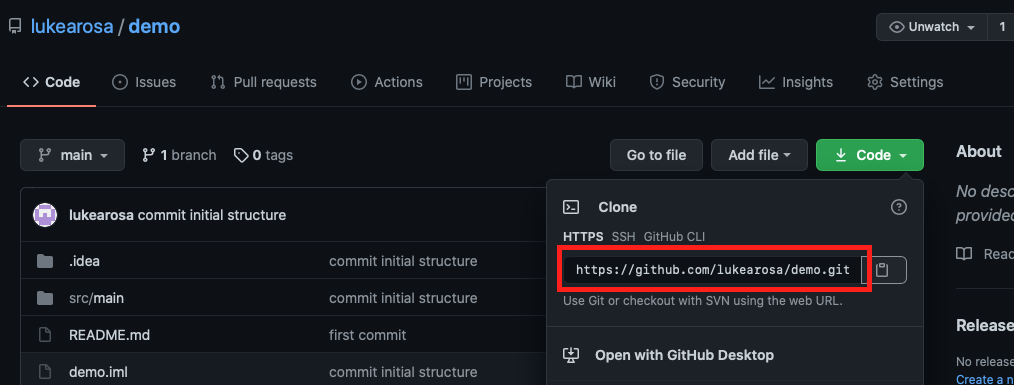
Change “demo” to be whatever you named your repository:
echo "# demo" >> README.md
git init
git add README.md
git commit -m "first commit"
git branch -M main
Change the URL to be the URL of your repository:
git remote add origin https://github.com/lukearosa/demo.git
git push -u origin main
git add .
git commit -m "create initial structure"
git push
Once done, your repository will have the project you have just created in IntelliJ.
What’s Next
Please proceed to Step 6: Clone GitHub Repository.
