Client Communications Guide#
Introduction#
In capstone subjects, your team will deliver a real-world project to an external client. This guide is designed to help you navigate client interactions, from initial contact through ongoing communication and documentation.
Client Assignment#
Your client will be assigned by the Subject Coordinator. Once assigned, it is crucial to establish and maintain a close working relationship with your client throughout the semester. You’ll need their input to:
Develop system requirements.
Review progress after each sprint.
Provide feedback on prototypes.
Effective communication is key to making informed product decisions and incorporating client feedback.
Initial Contact with Your Client#
Role of the Product Owner#
The Product Owner acts as the primary point of contact between the team and the client. They are responsible for sending updates, meeting invitations, and other communications.
Contacting Your Client#
First Email: Use the provided email address to introduce your team and propose a time for an initial meeting.
Scheduling Tools: Utilize tools like When2Meet to find a mutually convenient meeting time.
Email Templates and Meeting Invites#
Conducting Client Meetings#
Preparing for the Meeting#
Agenda: Set up a Confluence page for meeting documentation.
Roles: Assign roles for meeting coordination and minute-taking.
Roles and Responsibilities#
Role |
Responsibilities |
|---|---|
Meeting Coordinator |
Facilitates the meeting, ensuring structure and direction. |
Minute Taker |
Documents discussions in Confluence and emails a summary of minutes to the client within a day or two. |
Post-Meeting Actions#
Minutes Summary: Email a concise summary of the meeting to the client for verification and corrections.
Team Coordination#
Team Calendar: Use Google Calendar for Slack to manage and remind team members of upcoming meetings.
Documenting Client Communications#
Confluence Logs: Log all significant communications and decisions in Confluence to maintain a shared understanding and keep supervisors informed.
Example Log Entries#
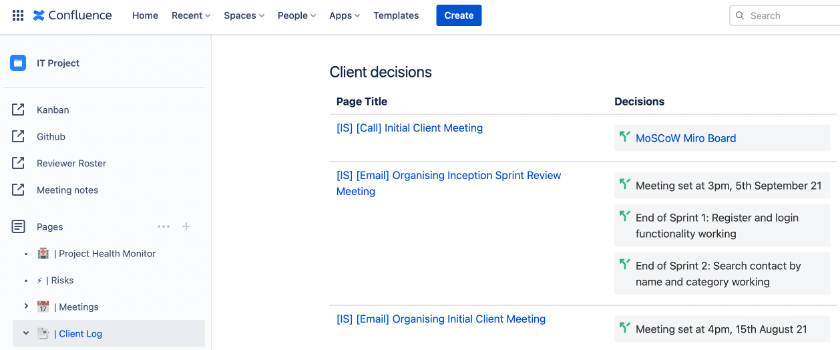
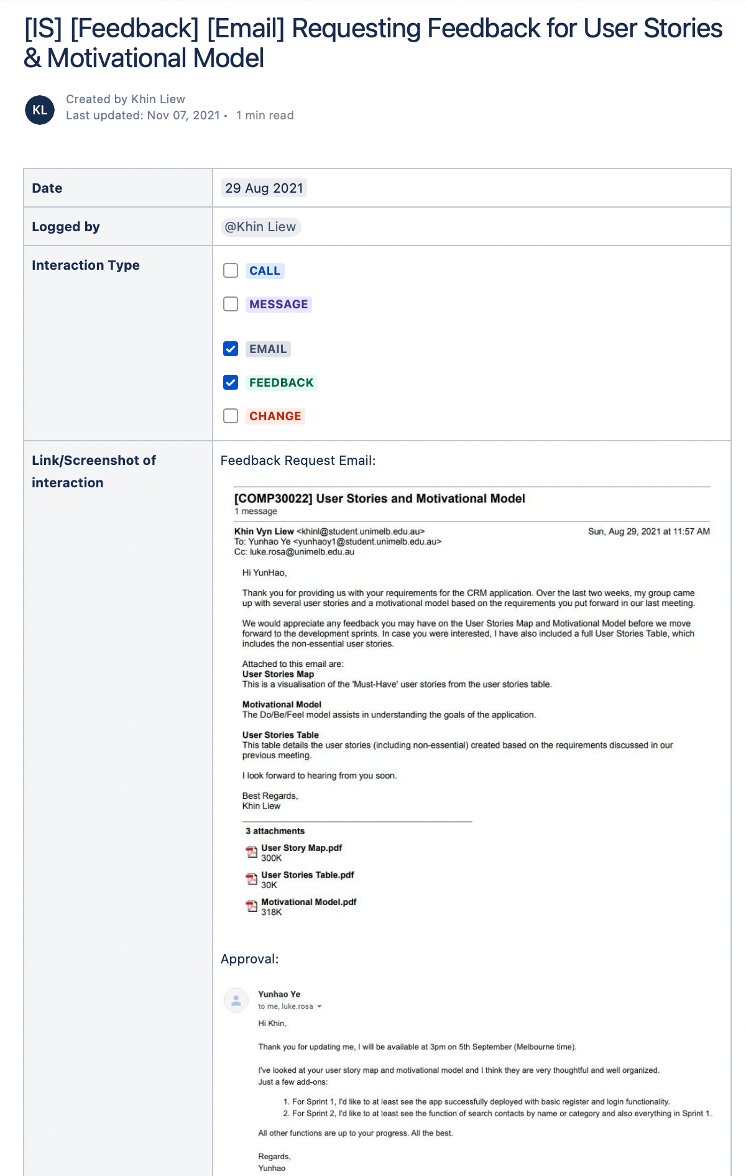
Additional Resources#
Helpful Video on Organizing Meetings
One of our tutors has created a video tutorial on meeting organization. Watch it here.
This revised guide provides a structured approach to managing client communications in capstone projects, ensuring students have a clear understanding of the processes and expectations involved.
