Deployment#
DevOps is about integrating developer and operations teams to improve collaboration and productivity through automating a system’s workflows (infrastructure, deployment process etc.).
The purpose of this guide is to introduce students to DevOps and demonstrate how it can help streamline your development workflow.
Before DevOps#
There are two teams that are core to delivering functional software:
Developer teams: develop, build, and test features.
Operations teams: manage the change management, security, deployment, monitoring, and feedback.
The development and operations teams previously worked in isolation - the developer team worked on the product while the operations team handled the release. This led to a lot of problems when it came to when it came to integrate code and manage the release.
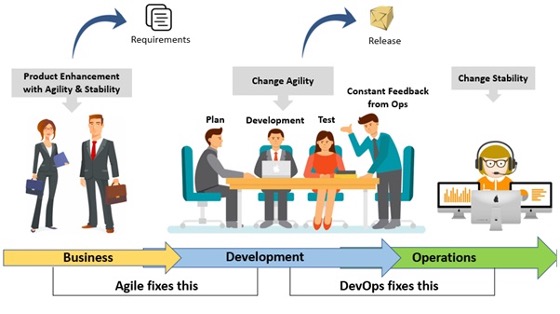
DevOps Explained#
DevOps aims to break down these silos by enabling developer and operations teams to work together. This increases collaboration and allows teams to manage releases by using automated workflows.
Terminology#
Automation: using technology to perform a task in a reproducible way, such that feedback is provided on the process itself and minimal human intervention is required.
DevOps pipeline: set of automated processes. Includes continuous integration, continuous delivery/deployment, etc.
CI/CD#
What Is CI/CD?#
CI/CD refers to continuous integration and continuous delivery/deployment. These are a set of practices that allow teams to deliver software to a production environment without having to rely on cumbersome manual processes. Through automating parts of the release process, CI/CD allows developers to make quicker releases.
Why CI/CD?#
Fast: the time taken for releases are significantly reduced through automating the workflow.
Simple: the process of integrating code becomes much simpler
Fewer errors: less intervention from developers is required which reduces the chance for human error
Isolated failures: immediate feedback provided as to which step in the pipeline has failed
There are several CI/CD providers, but we recommend using GitHub Actions as it is free and easy to use. When you have created your repository, refer to our CI/CD guide on how to get started with GitHub Actions.
CI/CD Terminology#
Continuous Integration: Integrating your code changes back to your main branch. Changes are checked by automatically building, testing code.
Continuous Delivery: Extension of CI. Automates the release process so that you can deploy the application at any time.
Continuous Deployment: Extension of continuous delivery. Automate deployment to production environment if all other stages are successful.
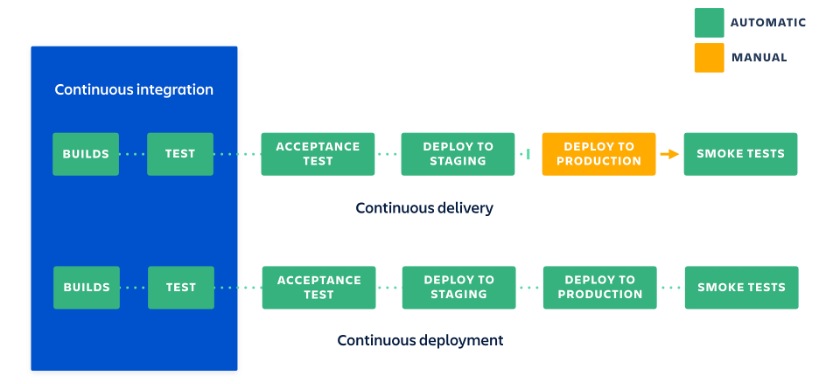
DevOps Pipeline#
Teams should use CI/CD within their projects, using either continuous delivery or deployment. CI/CD is achieved using pipelines.
Creating Your Pipeline#
Pipelines refer to a set of steps executed when some condition is met. Often, teams will customise their pipelines to be triggered on pull requests. This means, when a developer creates a pull request to merge code changes from their branch to the main branch, the pipeline will automatically run the set of steps specified.
Ordinarily, developers perform several checks before merging any code. You want to make sure your project builds successfully, the code follows any formatting conventions, and that all the test cases written still pass. When creating your pipeline, these kinds of checks are written as steps that you want to be executed on your given condition. As such, teams should ensure that when they create their pipeline, they should include the following steps:
install dependencies and build
format
run
test
An Example CI/CD Workflow#
Let us consider an example of how this may look. Once you have your pipeline, the workflow is simple. Consider the case where your pipeline is triggered on pull requests. A team member makes a pull request from their own branch, dev/authentication, into the main branch, main. This will trigger the pipeline to execute, and it will sequentially build, format, run, and test as stipulated in the pipeline. If any step fails, it will indicate which step failed and developers can even inspect the logs to find why.
Once all the steps successfully complete, the pipeline will indicate that the code has passed all its checks. This will then allow other developers to review the code themselves, before approving the pull request. Once the code is accepted, a developer can merge the code from dev/authentication into main. From here, you can either have a separate pipeline set up to handle the deployment process or allow your deployment provider to deploy from the main branch.
This workflow is shown below:
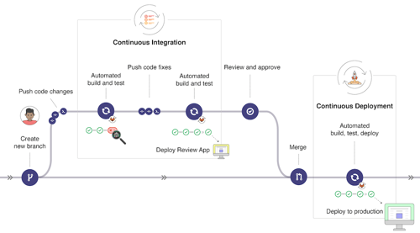
Deployment#
Deployment refers to the set of steps that are required to make your application accessible to the public. There are usually three models of cloud service to compare:
SaaS |
PaaS |
IaaS |
|---|---|---|
Software as a service. |
Platform as a service. |
Infrastructure as a service. |
The vendor manages everything. |
Vendor manages architecture, but you develop the application and manage data. |
You manage the infrastructure, data, and application. |
Note
Examples:
SaaS: Dropbox, Salesforce, Cisco WebEx, GoToMeeting
PaaS: AWS Elastic Beanstalk, Windows Azure, Heroku, Google App Engine
IaaS: DigitalOcean, Amazon Web Services (AWS), Cisco Metapod, Microsoft Azure, Google Compute Engine (GCE)
For this subject, we highly recommend you use PaaS deployment tools as this allows you to focus on building the application.
PaaS#
PaaS Providers#
PaaS Deployment#
Deployment could be achieved in several ways and is up to your team to choose a deployment strategy:
Configure PaaS deployment tool to deploy automatically from your main branch.
Specify the deployment as a step in your pipeline.
Extra Resources
